Steps to Create  Wallet and
Wallet and  Account
Account
Download the App
Go to https://xumm.app/ or Scan the QR Code and download the app.
App Setup
- Open the app and carefully read each of the 7 instructions.
- Click "I Understand" for each instruction, and at the end, click "Confirm."
Attention !!
- This is a Third-Party Wallet Provider and a Self-Custody Account.
- Losing or sharing the Secret Numbers (SN) means losing access to the account. Be cautious!
Secure Secret Numbers
- Copy the 6 Secret Numbers from Row A to a secure location.
- Click "Next" and repeat this process for Rows B to H.
- After Row H, click "Done."
Confirm Secret Numbers
- Confirm the 6 Secret Numbers of Row A from the previous step.
- Click "Next" and repeat this process for Rows B to H.
- After Row H, click "Done."
Address Creation
- Your address is now created. Click "Next."
Activation Advice
- Click "Next, I Understand".
Extra Security
- Choose between Standard or Extra security.
- Click "Next".
Account Name
- Assign a name to your account.
- Click "Next".
Account Creation
- Your account is now created. Click "Hooray, let's go!".
Activate Your Account
- Transfer 10 XPR to the provided address for activation reserve.
Attention !!
- Follow these steps carefully to set up your wallet securely.